Contract Records
The contract records workspace is used to record the organization's fixed term contracts. These types of contracts are usually agreed directly with the manufacturer and are managed by a delegated reseller.
The contract records enables organization's to keep track of their renewals and associated entitlement. This workspace helps to manage contract renewals. It also provides greater visibility of the organization's contract installation rights.
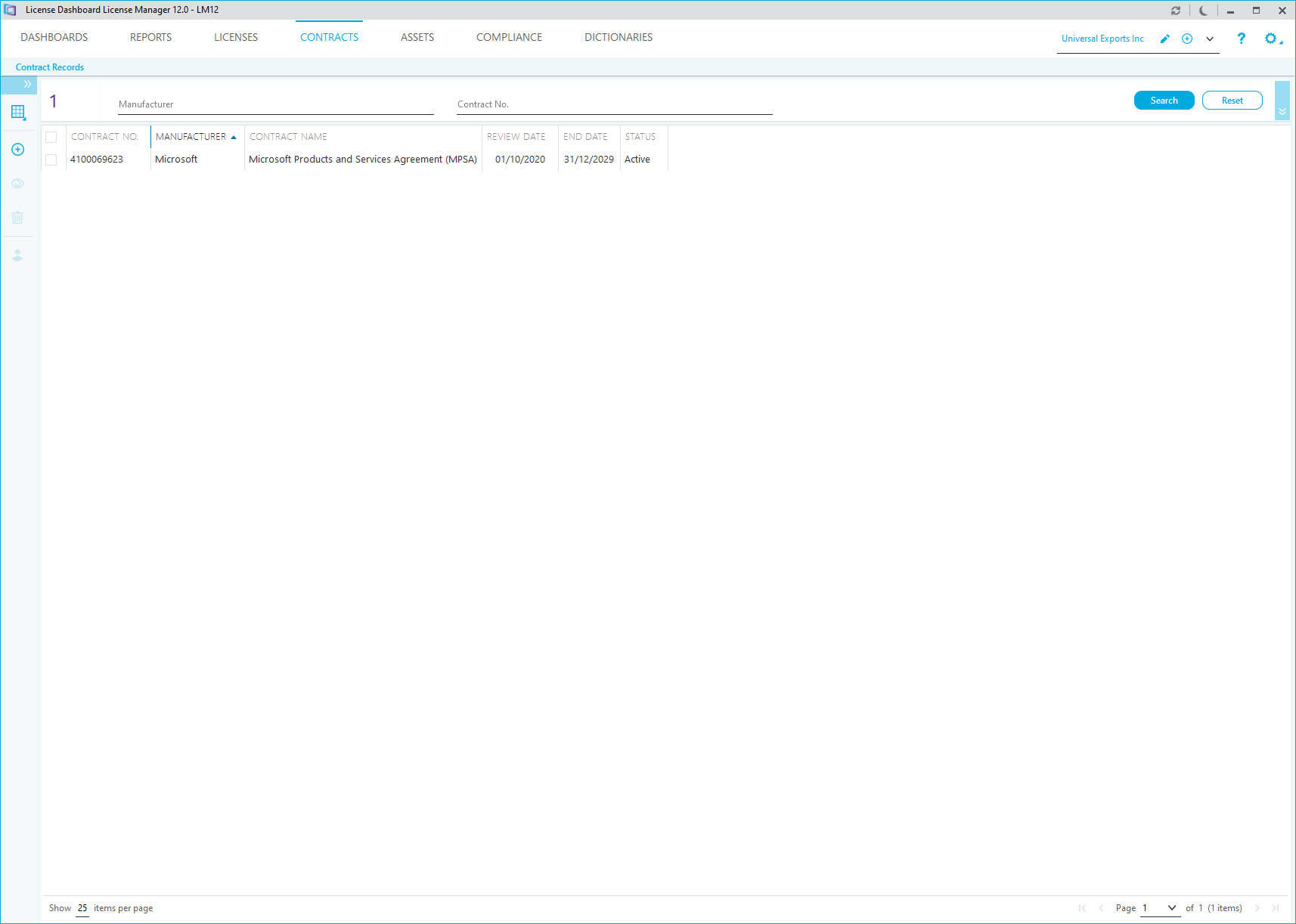
The contract records workspace is deactivated by default. This workspace can be activated using the application settings.
Adding a Contract
 It is essential that the contracts are correctly entered and that all contract entitlement is logged effectively. Often additional entitlement to products that you did not request will be included on the schedule. It is important that all products listed are included in the contract records workspace.
It is essential that the contracts are correctly entered and that all contract entitlement is logged effectively. Often additional entitlement to products that you did not request will be included on the schedule. It is important that all products listed are included in the contract records workspace.
How to add a new contract
- Ensure that the correct business unit is selected on the left hand side of the License Manager window.
- Click the Add Contract task in the task list at the top left hand side of the screen.
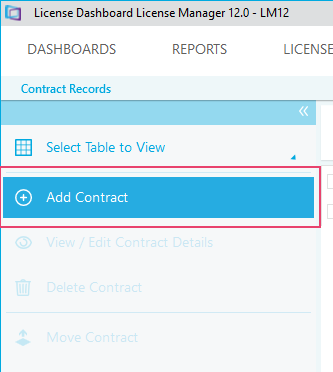
- Enter the details of your contract. The red highlight indicates fields that are required.
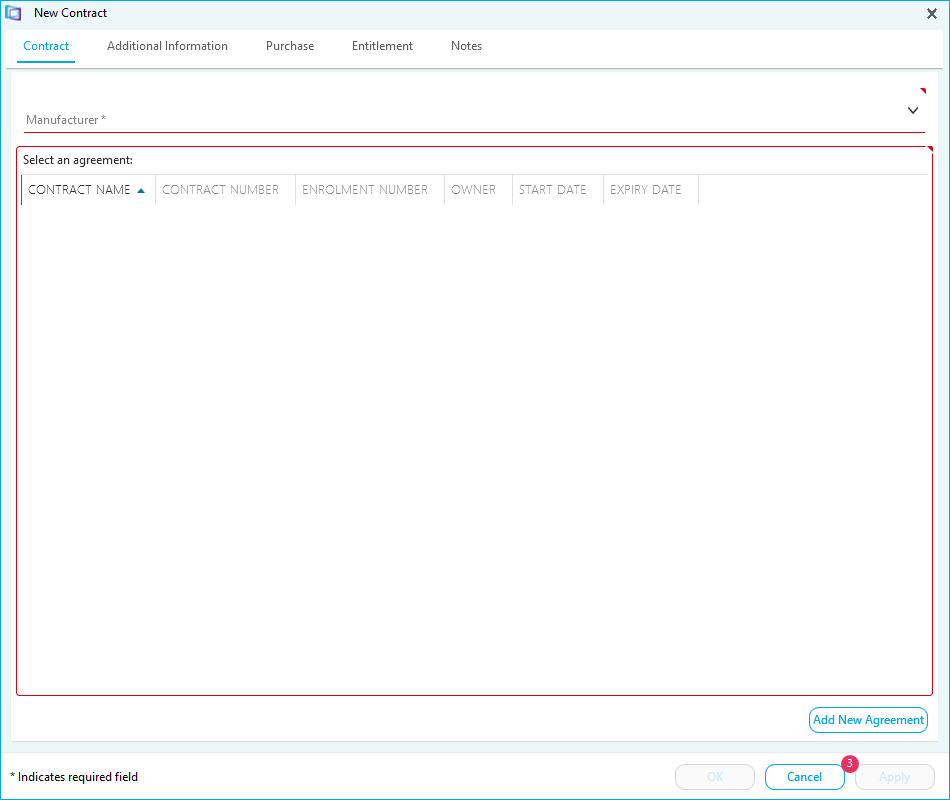
- Work through each additional tab. Note: the Entitlement tab allows you to enter all of the product entitlement that the contract allows.
- Click OK.
The new contract has been added to the contract records workspace.
Managing Contracts
When contracts expire, some entitlement remains perpetual (everlasting or continuous). In this case, you can leave the contract within the workspace without removing the contract entitlement. However, contracts or entitlements that are not perpetual should have their contract entitlement removed on expiry.
Contract Entitlement
When contract entitlement is added or edited, the entitlement is automatically aggregated in the License Entitlement page in the Licenses workspace. This ensures that the organization has greater visibility of all associated installation rights.