License Entitlements
The license entitlements workspace is the main area within License Manager. From a single view, you can determine what your organization's install rights are, how much of it has been deployed, what is on order and how many licenses you have remaining within the pool. In addition, you can track the maintenance renewals and manage the full lifecycle of your software.
What you can see and do in this section will depend on the Separate Out Contract setting you have chosen. Please refer to the Choosing Application Settings for further details.
Combined Setting
For this setting, the license entitlements workspace appears as per the below screenshot:
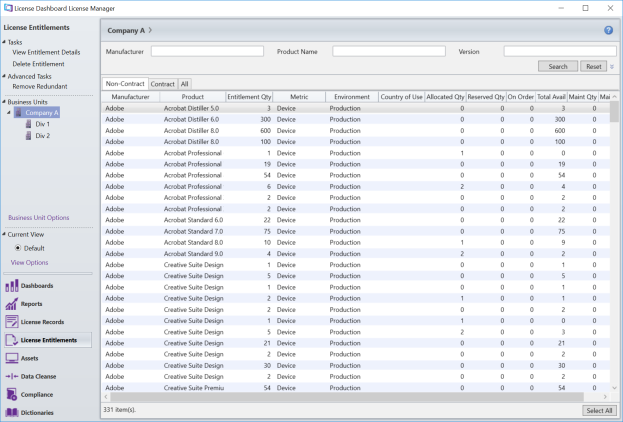
The license entitlement is automatically aggregated from the licensing details in the license records and contract records workspaces. By double-clicking the product description, you can view how the entitlement has been calculated.
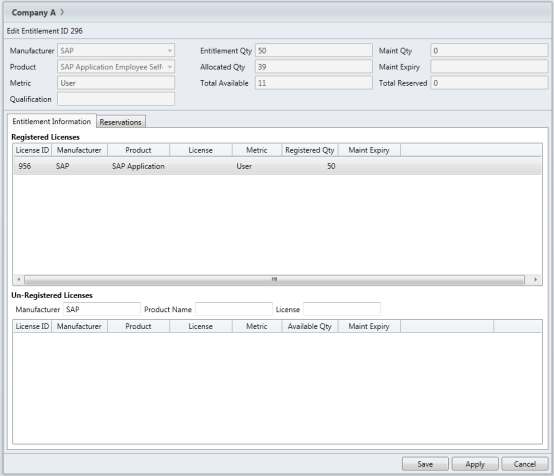
If you need to un-register your licenses, so you can re-allocate them as base licenses for instance, this can be administrated here too. Any additions or adjustments are automatically updated in the license entitlement workspace.
Separate Setting
For this setting, the license entitlements workspace separates your license entitlements into two additional tabs, as per the below screenshot:
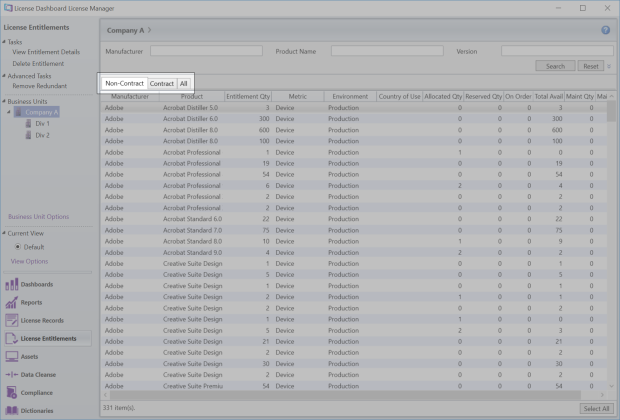
The two extra tabs display the business unit’s (BUs) installation rights.
- The Non-Contract Entitlement is associated to all license evidence recorded in the license records workspace.
- Contract Entitlement is associated to all evidence recorded in the contract records workspace.