Change Config Folder
Change Config Folder allows you to change where the License Manager .xml configuration files are stored.
- Click Change Config Folder in the Tasks list.
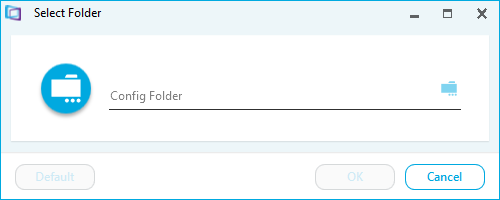
- Click the folder icon and navigate to the location where you want the .xml configuration files to be stored. Or click Default to select the default location.
- Click OK.