Import Content
Import Content allows you to import a zip file containing custom reports or suites.
License Dashboard can supply a customized report set for License Manager. The set is provided in a zip file. The zip file can contain existing reports and any additional reports that can be uploaded to replace the existing report set.
- Click Import Content in the settings menu. The file import window is displayed.
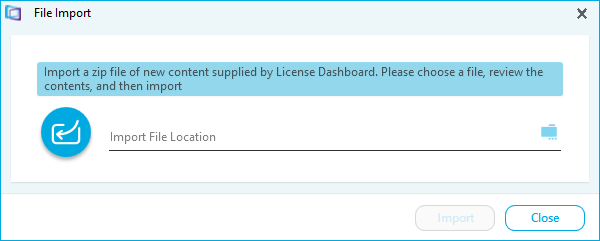
- Click the folder icon.
- Navigate to where the zip file is stored. Select it and click Open. The file contents are displayed.
- Select the reports to import.
- Click Import. A confirmation message is displayed.
- Click Close. The report set has been imported.