Copy Device
The copy device task allows you to copy the details of a device to create a new device.
- Select a device you want to copy.
- Click Copy Device. The copy device window is displayed.
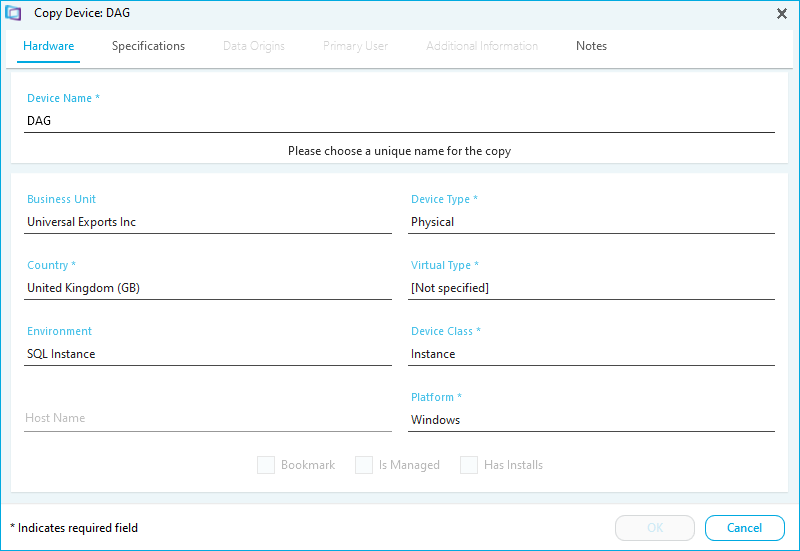
- Input the Device Name. Please note, you can also overwrite any details of the device. Please refer to the Add Device help page for an overview of the view / edit device details window.
- Click OK to add the device.