Copy Assets
The Copy task allows you to copy data from the report to the clipboard.
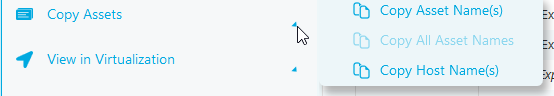
- Select the data you want to copy:
- Click on a row to select it.
- Hold shift and click to select multiple rows.
- Click Copy Assets
- Click a copy option. You can copy the following:
- The selected Assets Names
- All Asset Names
- The Host Name of the selected assets
A message is displayed when the data has copied.