Import Primary Users
The Import Primary Users task allows you to import updated device details that were exported using the See also: Export Devices. task.
- Click Import Primary Users. The Import Primary User Attributes window is displayed:
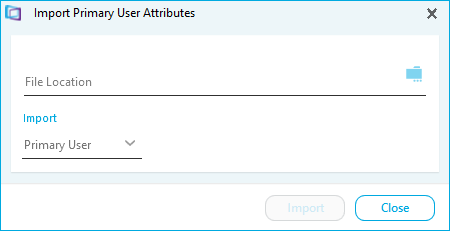
- Click Browse.
- Navigate to where the file is saved, select it and click Open.
- Select the Import type. There are four options:
- Select Product to update the product details of the devices
- Select Manufacturer to update the manufacturer details of the devices
- Select Business Unit to update the business unit that the devices are assigned to
- Select Primary User to update the primary users that are assigned to the devices
- Click Import. The details are imported and the devices are updated. A confirmation message is displayed
- Click Copy to copy the message details to a text file
- Click Save to save a copy of the message details
- Click Close