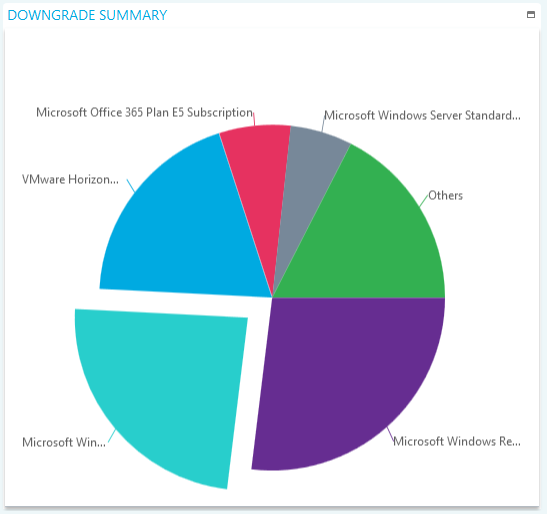How to Navigate the Compliance Dashboard
Each chart has a variety of interactive features.
Click on the maximize icon on any chart to view it in the full workspace window. This can also increase the number of columns that are displayed.

The page is re-arranged to show the selected chart in the full window and the other charts in the right column.
- Click the maximize icon on another chart to re-arrange the view again.
- Click the minimize icon to return to the full summary page.
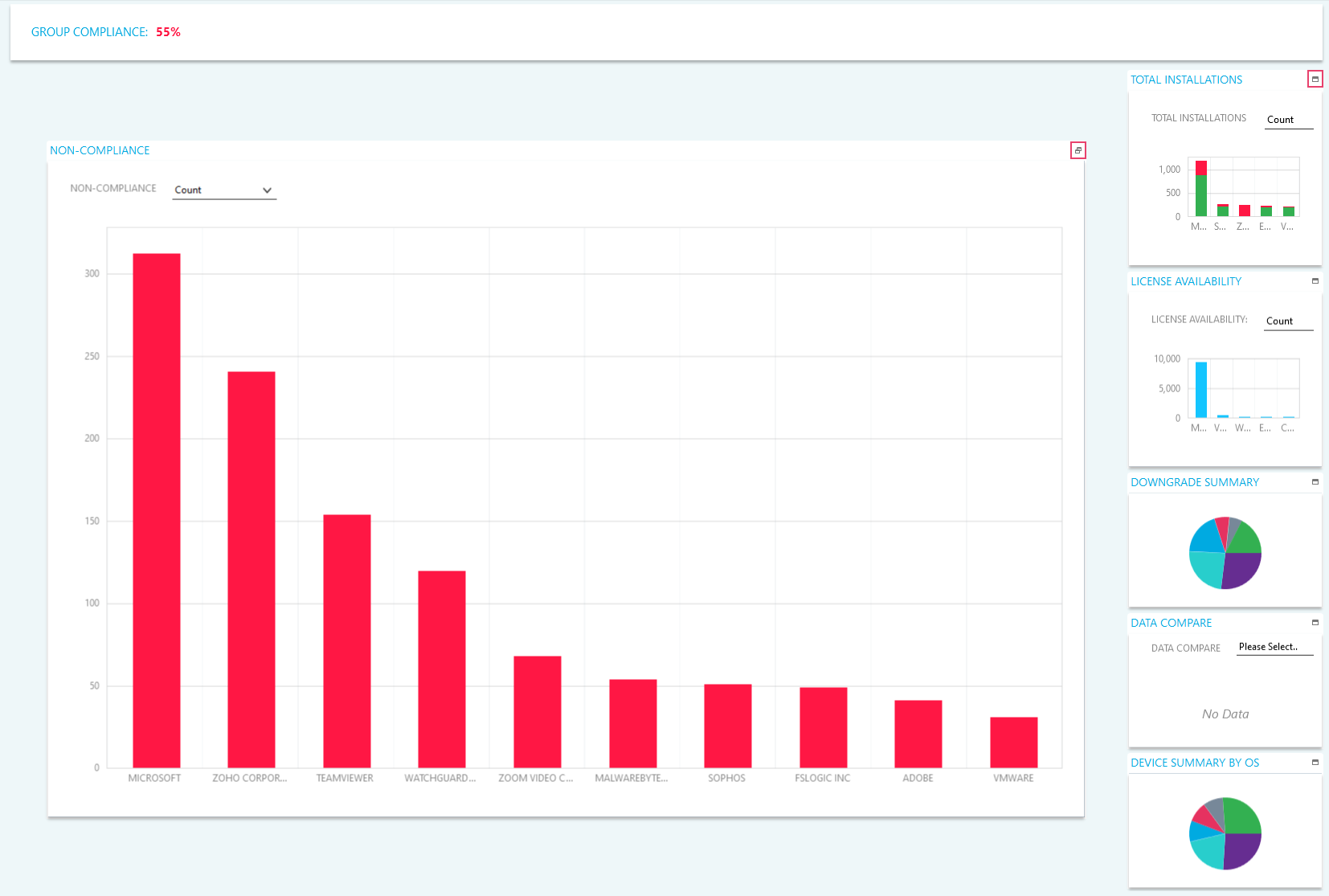
Hover the mouse pointer over any column or pie segment to view full details of the item:
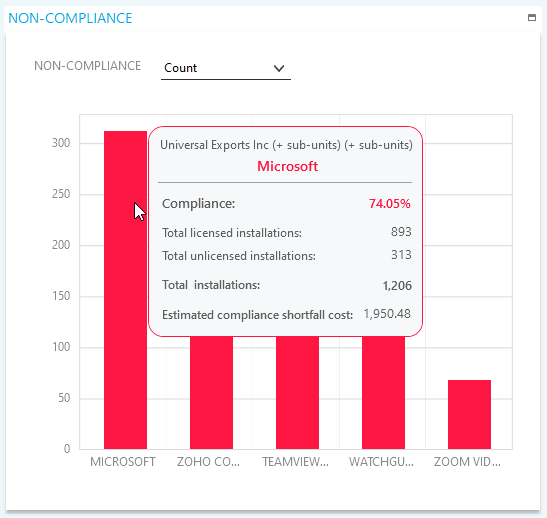
Click on a pie segment to separate it from the chart: