Rules Definition Editor
The Rules Definitions Editor task is used to create and edit rules.
Click Rules Definitions Editor in the task list. The Rules Editor window is displayed.
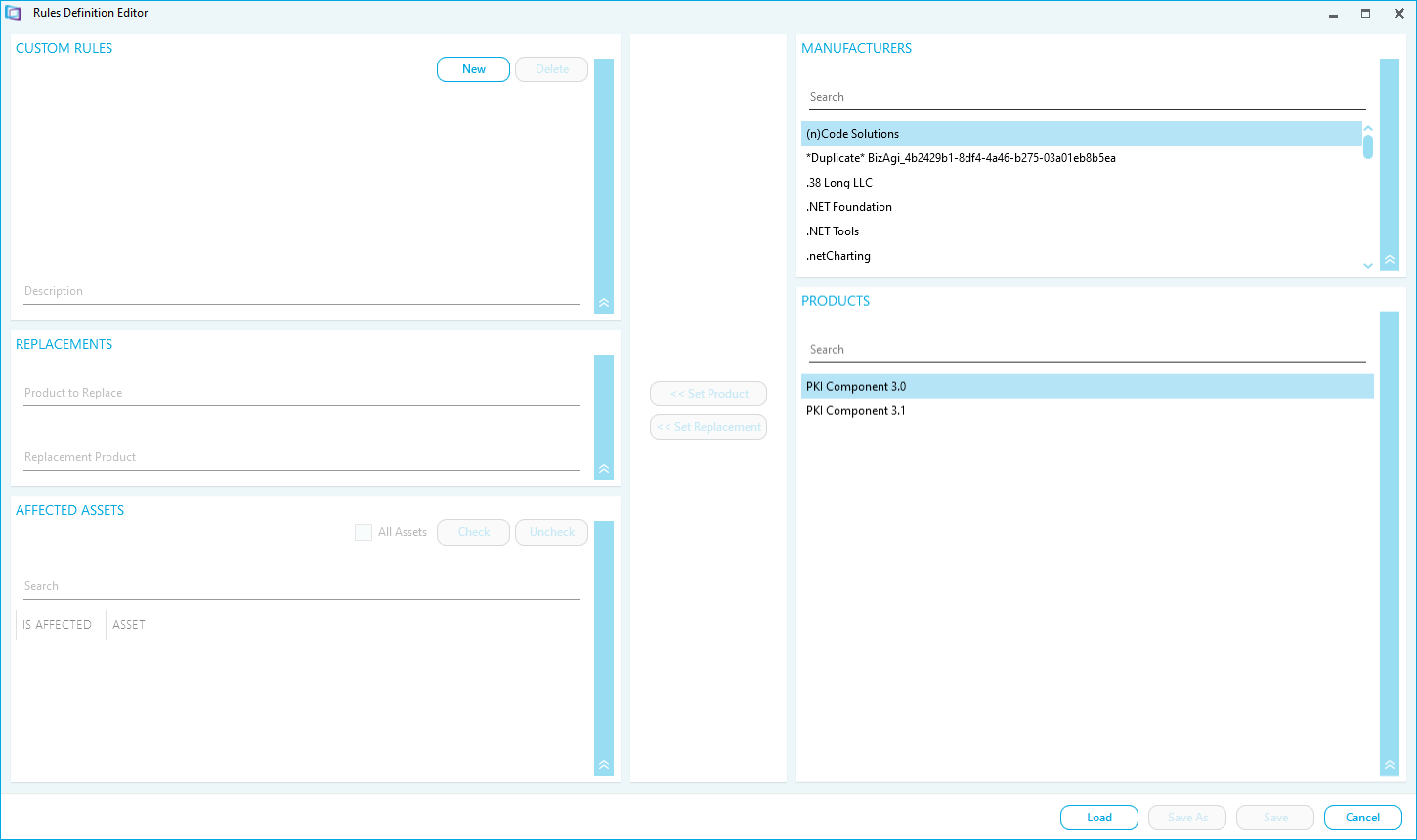
There are three sections in the Rules Editor.
- The Custom Rules section is used to create or delete a rule.
- The Replacements section shows products and their replacements in the selected rule. You set a product and its replacement from the products list.
- The Affected Computers in Business Unit section shows computers in the selected Business Unit that may be affected by the rule. You can search the list and select which computers will be affected by the rule.
The Manufacturers and Products lists are linked and can be searched to find details of products in the dictionary.
- Click Load to load a pre-saved rule into the Rules Editor.
- Click Save As to save the rule as a new file name.
- Click Save to save changes to the rule.
How to Edit Rules
Use the Custom Rules section to set the Rule's name.
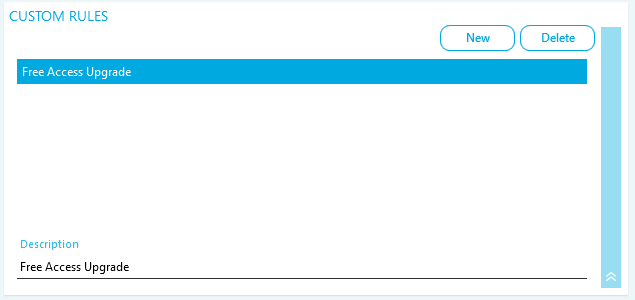
- Select a rule in the list to edit it. Please Note, this will also display the associated Replacement rules and Affected Devices in the section below.
- Click Delete to delete a rule.
- Type the Description
- Click New to create a new rule
The Replacements section displays the replacement product rules.
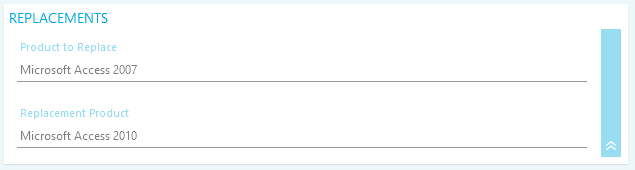
Use the Affected Devices in Business Unit section to set the devices affected by the Custom Rule
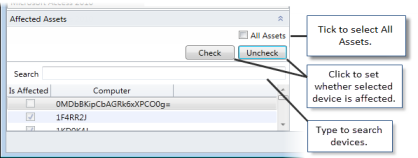
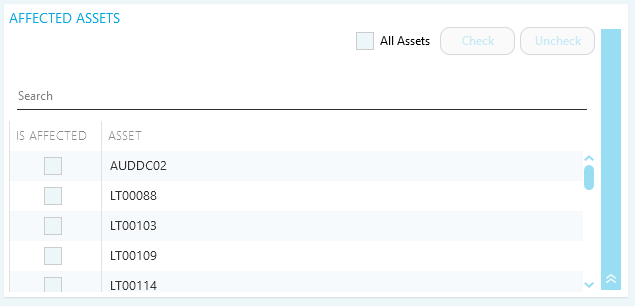
- Tick All Assets to select all assets.
- Click and asset in the list to select it
- Click Check to mark it as is affected
- Click Uncheck to remove an is affected mark
Use the Manufacturers and Products sections to search for Products to add to the Replacements section.
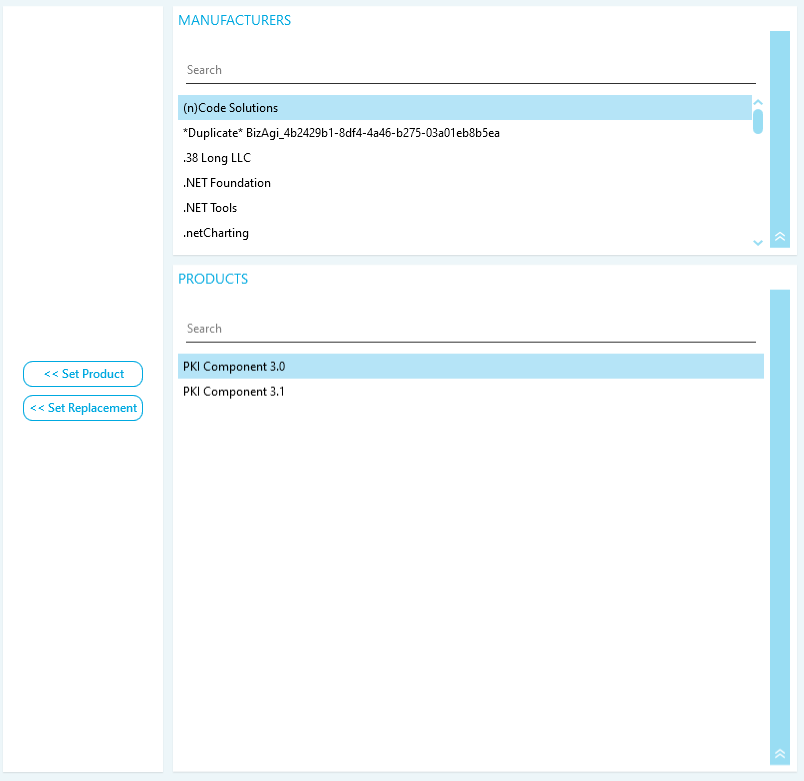
- Use the search filters to find a product for the suite.
- Search for a manufacturer
- Click on a manufacturer to filter the available products.
- Search for a product.
- Click on a product to select it.
- Click Set Product to set the product to replace.
- Click Set Replacement to set the replacement product.
- Click on a product to select it.
- Search for a manufacturer