Export
Use the Export task to save a copy of the changes made to your Dictionary since it was imported.
- Click Export in the Advanced Tasks List. The Master Dictionary Export window is displayed.
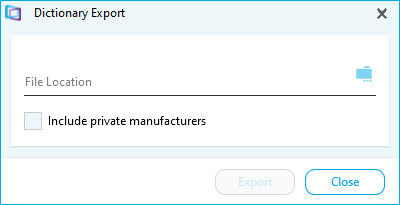
- Click the folder icon.
- Navigate to where you want to save the Dictionary file. Name it and click Save.
- Tick Include private manufactures to include them in the Export file.
- Click OK. A confirmation message is displayed.
- Click Close.