Import Product Attributes
The Import Product Attributes advanced task allows you to import an Excel file to update product attributes in the dictionary. Please also refer to the Export Product Attributes task to export the attributes Excel file. This allows users to update the attributes of multiple products in License Manager. The following attributes are imported;
- Track Usage
- RRP
- Currency
- Custom Category
- DRA Applies
- Click Import Product Attributes in the Advanced Tasks list. The Import Product Attributes window is displayed.
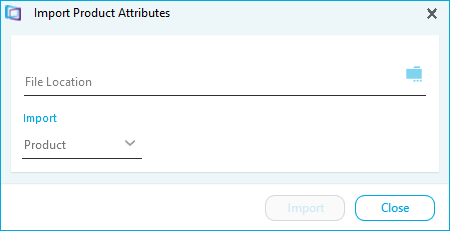
- Click the folder icon.
- Navigate to the import file. Select it and click Open.
- Click Import. A confirmation message is displayed.
- Click Close.