True Up Process
The True Up Process task allows you to complete a Microsoft Enterprise Agreement True-Up. This includes increasing the quantity of existing products and adding new products to the current EA. Please note; Once the True-up process has been completed, the selected products will be included within the License Records workspace, flagged as On Order. In addition, you can run the True-up Orders report in the Reports workspace.
- Add licenses to an existing Enterprise Agreement or,
- Create a new Enterprise Agreement to replace an existing Enterprise Agreement that is coming to an end.
- Click True Up Process in the Tasks list. The True Up Process wizard is displayed.
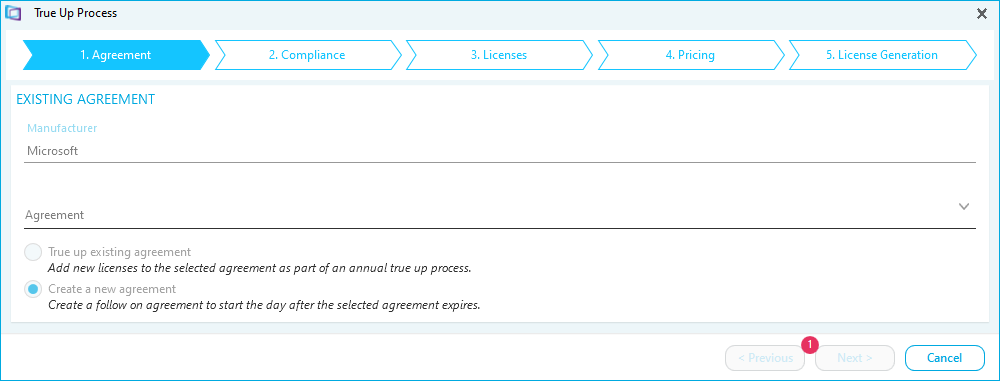
- Select the Agreement details.
- Input the new purchase details.
- If you are creating a new agreement, input details.
- Input the new purchase details.
- Click Next. The compliance page is displayed.
- Tick any additional product licenses to include in the agreement. Please note: the Licenses Required and Maintenance Required fields are editable to allow you to include more or less licenses in the true-up.
- Click Next. The licenses page is displayed.
- Type the License and Part Number for each new license.
- Click Next. The Pricing page is displayed.
- Input the single unit Price for each new license.
- Click Next. The License Generation page is displayed.
- Click Complete. The new Enterprise Agreement is created and the license details are added to the License Records workspace. Please note, the Proof of License will be set to On Order.