Dictionaries
Dictionaries are used to populate drop-down boxes within License Manager. They ensure that there is a standard naming convention used throughout the application when referring to Manufacturers, Products and Licenses.
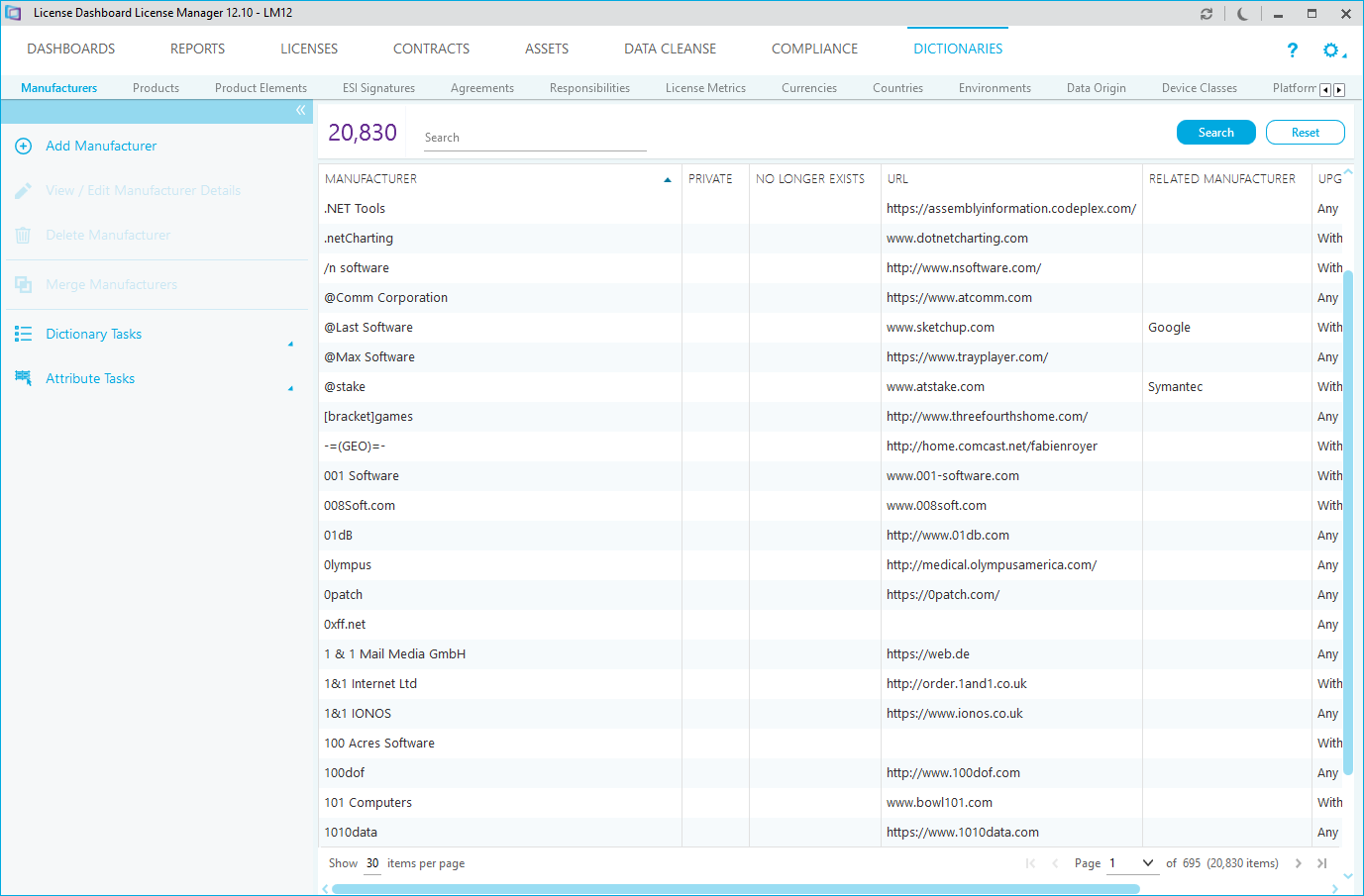
When License Manager is first installed, import the most recent copy of the Dictionary before you attempt to use the software. For more information, please see Importing a Dictionary.

Products should have the same defined name within both Software Usage and License Entitlement. If the names do not match, some tasks which should be automated may need to be completed manually.
Manufacturers, Products, Product Elements, Agreements and ESI Dictionaries
The Manufacturers, Products, Product Elements, Agreements and ESI Dictionaries are all related. For example, when a new product is created, an existing Manufacturer must be selected first.
How to add a Manufacturer or Product definition
There are two ways to add a new item to the Dictionary. The Add button in the Dictionary workspace allows new items to be added.
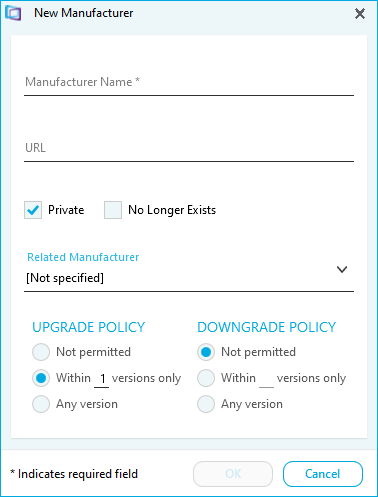
You can add a new Dictionary definition when adding a license to the License Records page in the Licenses workspace. If a Manufacturer or Product is not listed within the drop-down boxes, the new names can be typed directly into the form. The word NEW appears in red to indicate that a new definition will be added to the Dictionary when the License Records item is saved.
Product Elements and ESI Dictionary
The Product Elements and ESI Dictionaries consist of an extensive list of .EXE files and their associated size or ESI signatures. Each .EXE file or ESI signature is associated to a Product and assigned a status: Primary or Secondary.
A primary .EXE is classed as the main file used to launch a piece of software. It is always present when the software is installed. A primary ESI signature is data extracted from the main file used to install a piece of software. The secondary .EXE or ESI signature is classed as a supporting to the primary.
Other Dictionaries
There are several other Dictionaries available.
- Agreements allows you to pre-define all the active and expired software agreements (i.e. Microsoft Select). It is referenced when you add a new license to the License Records workspace. The Agreement Dictionary is also useful when you are trying to remember what agreement you have with which Manufacturer. For example, you may have two purchasing options with Adobe, such as a Cumulative Licensing Program (CLP) or as a Full Packaged Product (FPP).
- Responsibilities allows you to define the parties who are responsible for an item of software that is installed on a device in your organization.
- License Metrics. One of the main benefits of License Manager is that you can create multiple License Metrics. License Metrics are the constraints used to govern how software usage should be measured. For example, a per-user license is a software license based on the number of individual users who have access to the software. A Concurrent user license is based on the number of simultaneous users accessing the same product. There are many different types of license metrics and all must be managed effectively. The License Metric dictionary allows you to add additional metrics, so you can manage any form of License Entitlement.
- Currencies allows you to define any required currencies that need to be recorded for purchases within License Manager.
- Countries allows you to add any countries that need to be defined on licenses and the Business Units in your organization.
- Environments allows you to define the environments for the devices in your organization. This helps to match license entitlement to software usage in the Compliance workspace.
- Data Origin allows you to define a list of sources for how installed software has been discovered.
- Device Classes allows you to define the classifications for each type of device in your organization.
- Platform Types allow you to define a list of plaforms that your installed software operate on.
- Asset Locations allow you define the locations that can be assigned to assets in your organization.
- Action Types allow you to define the types of actions that can be assigned to software usage items.
Dictionary Updates
It is important the product recognition dictionaries within License Manager are kept up to date. License Dashboard update dictionaries on a daily basis. These updates must be imported into License Manager to maintain the dictionary. Please see the topic Importing a Dictionary for more information on installing a dictionary for the first time. Please see the Dictionaries page for more information about maintaining your dictionary.