Dictionaries
Dictionaries populate drop-down boxes throughout License Manager. They ensure that there is a standard naming convention for Manufacturers, Products and Licenses.
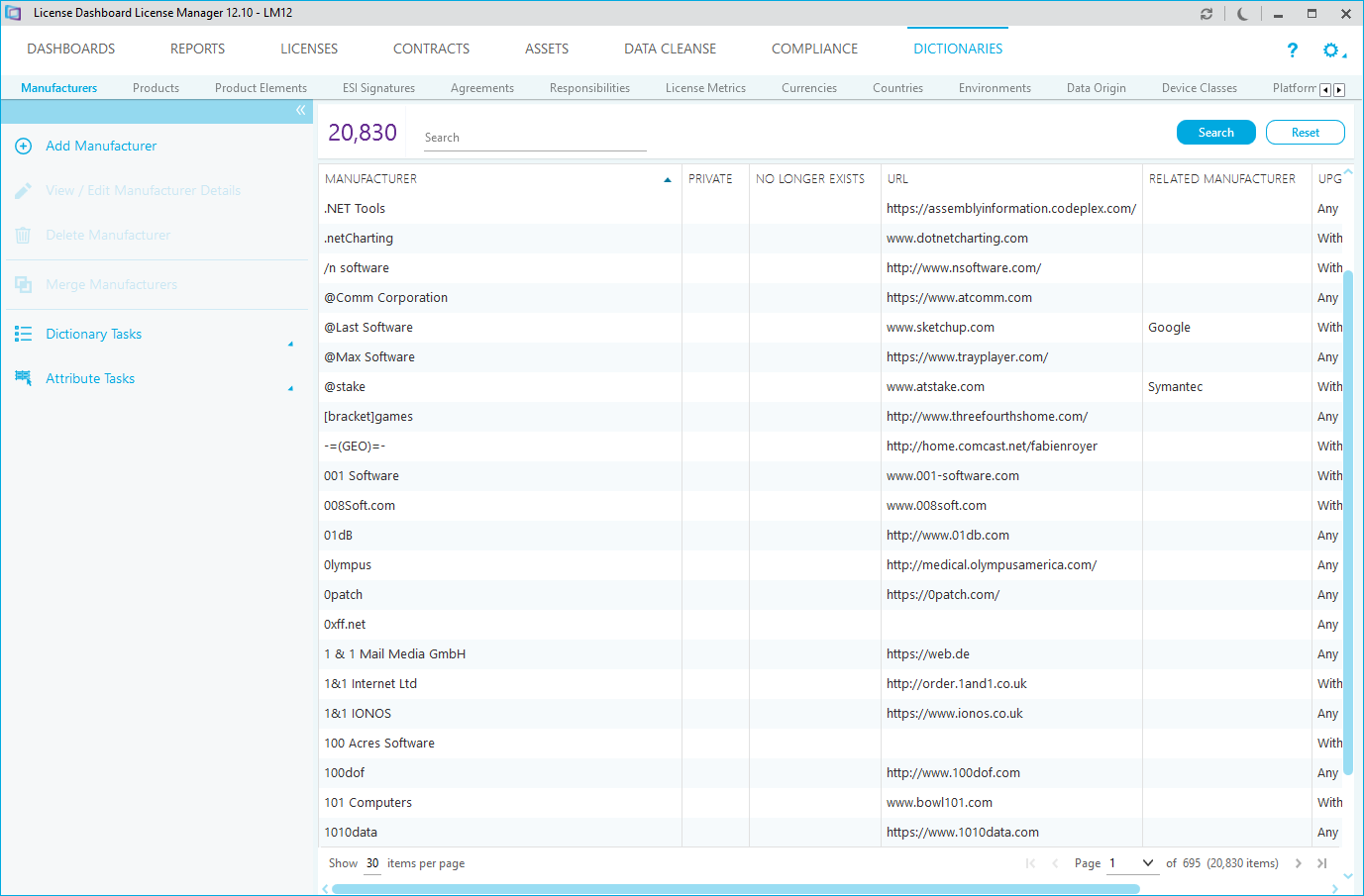
When License Manager is first installed, you must add the most recent copy of the Dictionary before you attempt to use the software. If you do not, you will find that the drop-down boxes throughout the application will be blank.
It is also important to ensure that the product recognition dictionaries within License Manager are kept up to date. License Dashboard update dictionaries on a daily basis. These updates must be imported into License Manager to maintain the dictionary.
License Manager records when the last dictionary update was performed. Go to the Notifications Dashboard to view the number of days since the last dictionary update. License Manager will display a popup message when the dictionary is currently updating, or has completed an update. It will also display a popup message to prompt you to download a full dictionary if the current dictionary has missed over 100 updates or automatic updates have been unsuccessful.
You can choose to download or update the dictionary manually or automatically.
If you download or update the dictionary manually, you can either:
- Download a full dictionary from the License Manager downloads website and import it and use the Import from file task within the Dictionary workspace.
- Use the Download Updates task or Download Full Dictionary task to allow License Manager to download and apply the full dictionary or dictionary updates.
If you allow License Manager to automatically update the dictionary, it will periodically check the License Dashboard website for dictionary updates and download and apply the updates when necessary. Please see the Application Settings task for details on how to set up automatic dictionary updates.
You can add, edit or delete dictionary definitions within each Dictionary. You can also add new Dictionary definitions when adding items in the following workspaces:
The word NEW appears to indicate that a new definition will be added to the Dictionary when an item is saved.
Types of Dictionary
There are fifteen dictionaries.
- Manufacturers Dictionary
- Products Dictionary
- Product Elements Dictionary
- ESI Signatures Dictionary
- Agreements Dictionary
- Responsibilities Dictionary
- License Metrics Dictionary
- Currencies Dictionary
- Countries Dictionary
- Environments Dictionary
- Data Origin Dictionary
- Device Classes Dictionary
- Platform Types Dictionary
- Asset Locations Dictionary
- Action Types Dictionary