Devices Tasks
There are several devices tasks.
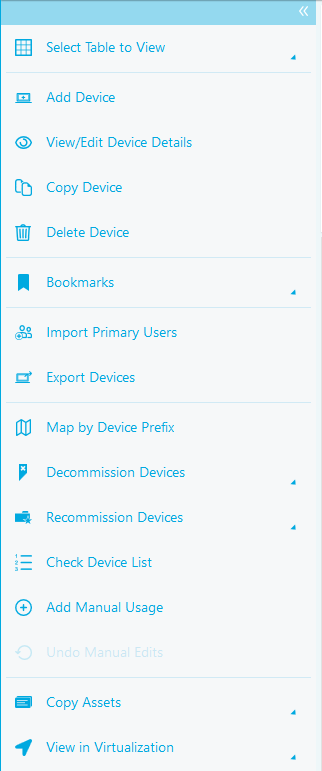
There are four main tasks in the devices tab.
- The Select Table to View task allows you to add and load different views of the page.
- The Add Device task allows you to add a device to an Audit Run.
- The View / Edit Device Details task allows you to view and edit the details of any device.
- The Copy Device task allows you to copy the details of a device to create a new device.
- The Delete Device task allows you to delete an asset.
- The Bookmarks task allows you to add a bookmark to devices
- The See also: Import Primary Users. task allows you to import primary user details for all devices.
- The See also: Export Devices. task allows you to export devices to update the primary user details.
- The Map By Device Prefix task allows you to map existing devices according to any prefix rules you have in place.
- The Decommission Devices task allows you to mark an asset as decommissioned
- The Recommission Devices task allows you to recommission a decommissioned asset
- The Check Device List task allows you to compare live assets with a list of known devices.
- The Add Manual Usage task allows you to manually add software usage to assets
- The Undo Manual Edits task allows you to undo and manual edits to a device.
- The Copy Assets tasks allows you to copy data from the table
- The View in Virtualization task allows you to view the device in the virtualization page